Fdh.cloud offer web based service allowing setup,show and manage prices of merchandises in store for all customers at his own smartphones. With fdh.cloud you can change the prices rapidly, maintain the inventory, use online payments in mortar and brick stores, create and maintain customers profiles and loyalty programs.Fdh.cloud can be easily integrated with existing POS systems, Payment terminals etc or be priceless alternative to all that systems plus ability to advertise and interact directly with customer. All services at fdh.cloud with same low flat price.
Cloud based WEB
application
Lost cost integration and
service
Automated and centralized
pricing optimization and
management
Maintain activity statistics
and collect customer
preferences
Personalized product
recommendations, prices,
up-sells and else
Direct, fast and accurate advertising

In just a few steps, we outlined how to properly use the service and what benefits it will give you

1. Access to the web-based “dynamic prices” and “advertising platform” management system, FDH.CLOUD, are included in regular service prices. Integration of FDH.CLOUD with the RMARKA.CLUB mobile shopping aggregator and loyalty/rewards platform is included in regular service prices.
2. “The Physical Web” beacons are used to show a gallery of the merchandises in the current asle. Customers will be able to find merchandise info, pictures, price, and related coupons or deals on their smartphone. Items can be added into the store’s virtual cart and the customer can check out on their phone directly. Stores can use the “Physical Web” beacons for in-store advertising, promotions, and coupons.
3. Price tags are printed according to your standards with the information from your POS system, and then combined with a QR code from our system as well as an NFC tag. We can also generate a new price tag with all of the aforementioned if the client makes their POS system database available to us. Customers with iPhones will have access to the all dynamic prices by scanning the QR codes without a pre-installed app. Android based smartphones can use QR codes, or NFC tags to access all of the dynamic prices without a pre-installed app.
4. All prices are in US dollars and then billed on a monthly basis. Merchants will have to pay for the beacons upfront, as well as the nfc tags and the setup of the system. All integrations with third party POS, database import/exports, or white label customizations are counted separately.
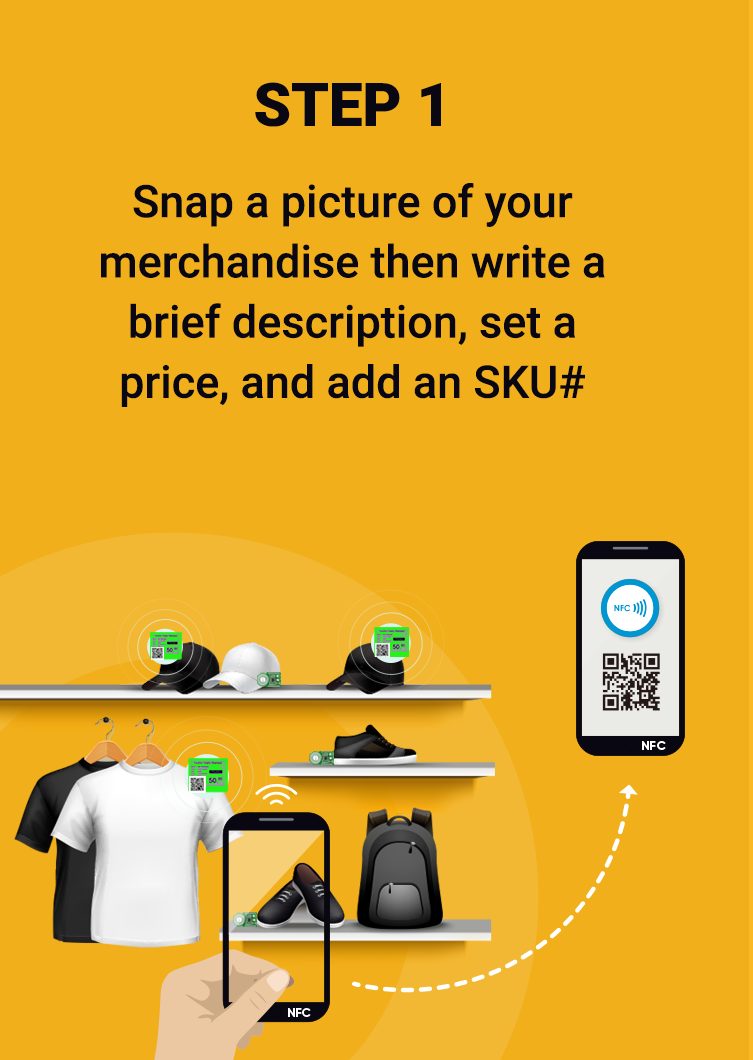
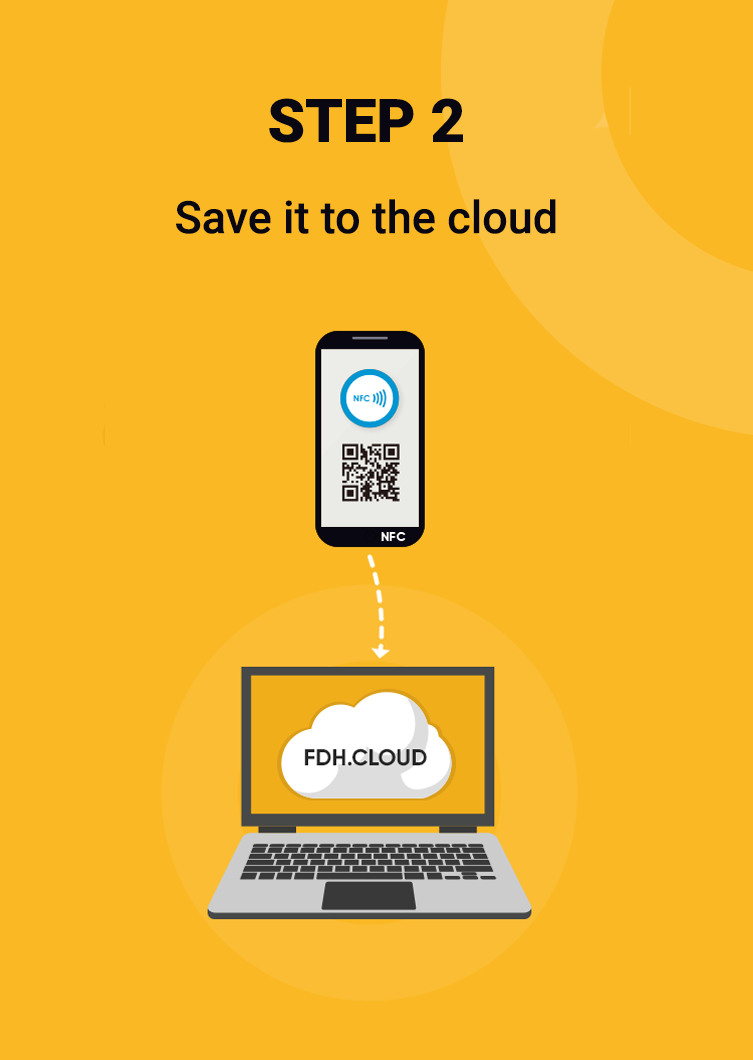

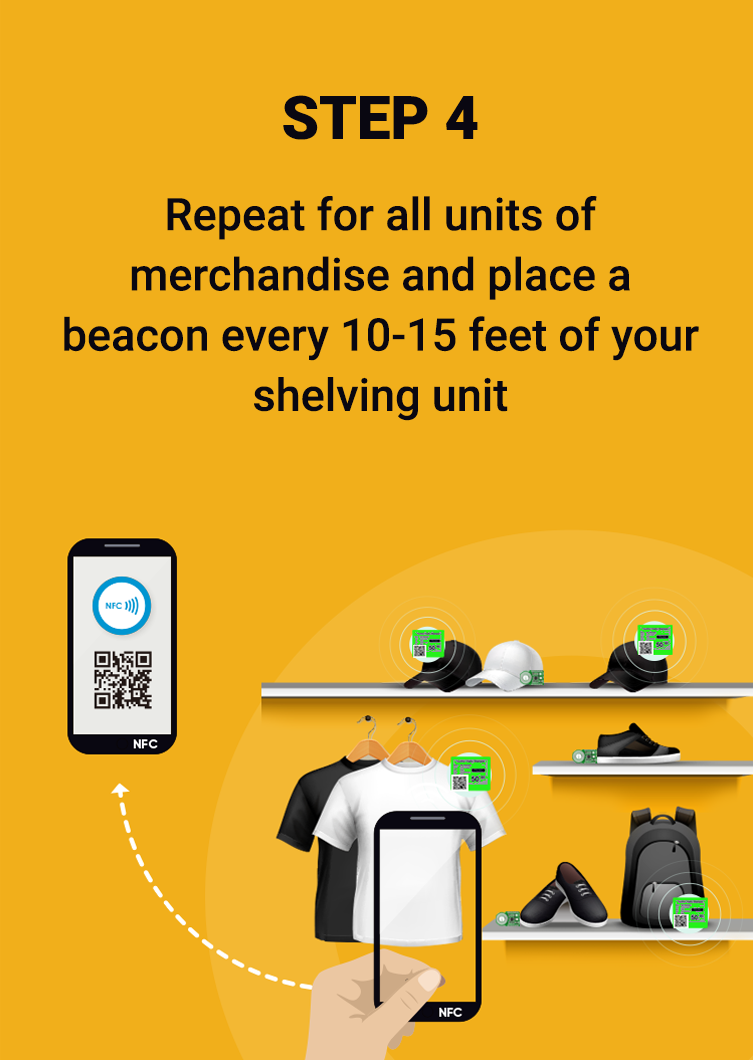
more than 1,453 users use our service

Hello, my name is Michael and I am the owner of a small cafe in Brooklyn. Since the installation of NFC tags in our café, I often called to the FDH operators and always received an answer to my question. Allmost all of the customers likes to use smartphones in our cafeteria. Due to the beacon reports clients attendance continues to grow. People can read the menu on their own android mobile device, find out how many calories in our dessert of the day through the NFC tag or QR code, order it and pay through the same tag.

Hi, I'm Andrew, the manager of the hardware store. FDH helped us attract more customers with a beacon system and NFC tags, without hiring more consultants. The client sees the specs, he need on his smartphone and always knows about our discounts thanks to the installed beacons. The store of technology must keep pace with technology